Figure 1: These elements are small in relation to a U.S. penny or a U.K. 5 pence
Most sensitive or high quality microphone elements are powered. Sometimes referred to as "active". This means that there is active amplification contained within the actual microphone element.
High quality professional microphones require up to 48 volts to function properly. The power comes from either an internal battery, external power supply, or phantom power. A more detailed discussion on phantom power can be seen here.
Powered mic elements can be found in most consumer applications. These two pin elements are found in almost all cell phones, cordless phones, hand held tape recorders, headsets, two-way radios, etc.
Figure 1: These elements are small in relation to a U.S. penny or a U.K. 5 pence
These elements are very low cost and can be purchased from places like DigiKey (p/n 423-1024-ND US $0.74) or Jameco (p/n 160979 US $0.72). What is confusing is that there are only two wires from the actual mic element to the next circuit. How is power fed to the mic and signal coming back to the next circuit?
Here's how this is accomplished:
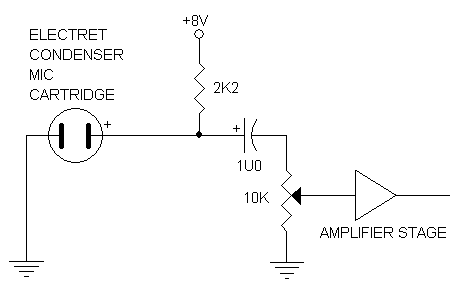
Figure 2: Typical electret condenser power and amplification circuit
The above figure is typically what is contained in a laptop mic input circuit.
What's inside the electret element?
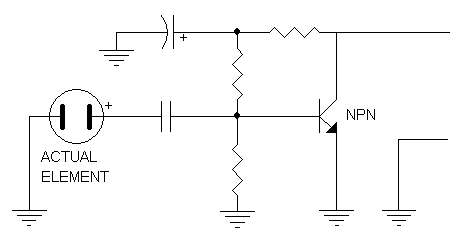
Figure 3: This is a functional representation of the complete electret element itself
Just about all laptop computers supply "phantom" or "bias" power to the mic input jack. It is "possible" to use a non active dynamic mic if its output is sufficient to drive the next circuit in the laptop. In this case the audio impressed on the diaphragm will be converted to a small electrical signal which, if following the circuit in Figure 2, will appear at the junction of the resistor and capacitor. The bias voltage feeding back to the voice coil will actually offset or "move" the diaphragm slightly but may not have any adverse effect on the audio since the DC resistance of the dynamic element is usually less than 150 ohms and the voltage across the element will be less than a volt.
One would assume that a "media ready" laptop will record stereo media from the mic input jack. This is not the case. In order to record stereo in a laptop you must use an external sound device technically referred to as an A/D converter. This can be accomplished by a PCMCIA sound card such as Creative's Sound Blaster Audigy 2 ZS, USB2.0 audio interface such as Creative's Sound Blaster Audigy 2 NX or FireWire (IEEE1394) interface such as the M-Audio Fire Wire 410.
|
A question is, "why go through all this active amplification and why not just run the condenser element output into the mixer/amplifier where it can be amplified and not worry about phantom power"? The condenser output impedance is very high and its audio level is very low. If you run any typical length of cable from the mic to the mixer, you will loose a substantial amount of high frequencies and due to the amount of amplification needed, you will pick up a considerable amount of noise from the mic and mic cable and connectors. Using an active amplifier right at the source, and dropping the mic impedance down to between 100 and 600 ohms, you effectively eliminate the noise and have a flatter frequency response curve. Mic cables can then be used upwards of 100 feet or more with no degrading of specifications. |
created October 17, 2007 ©2007 Rick C.