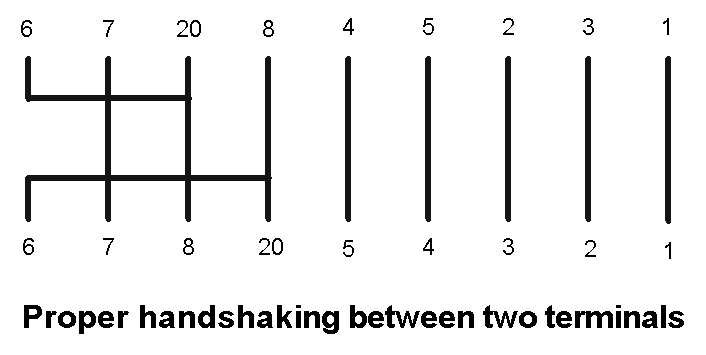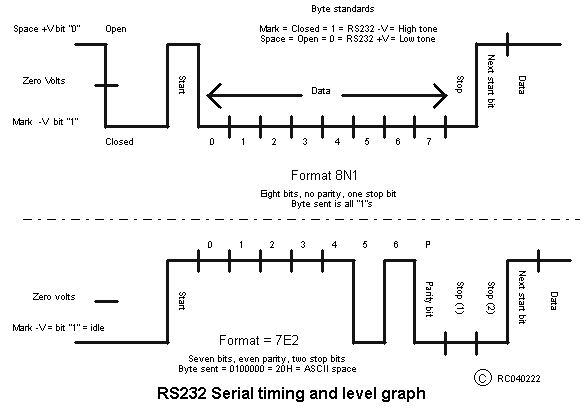
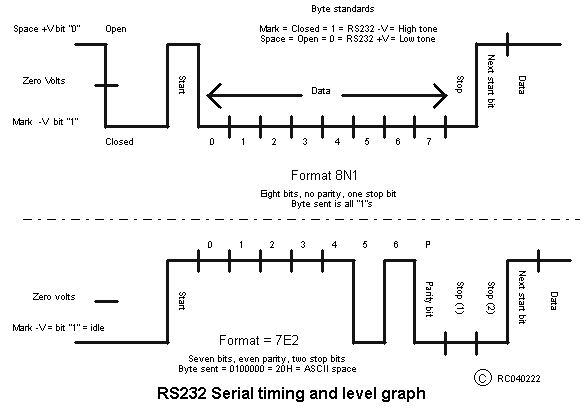
True RS232 levels require the mark/space levels to slew through zero volts, at least +/-3 volts, typically +/- 5 to 12 volts, for good noise immunity. Some laptop computers and I/O ports do not slew from - to + and only slew from 0 to +5 or less. This can cause problems when communicating between two devices. At least one device should conform to RS232 standards.
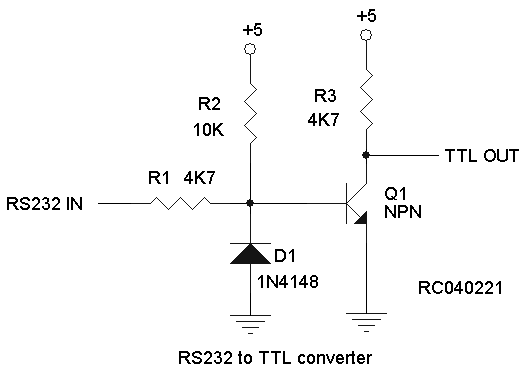
Above shows a simple discrete RS232 input circuit that will convert to usable TTL/CMOS or microprocessor input ports. Observe that the logic level is inverted by Q1. This is normal in most interfaces and should be dealt with in software.
Typical Comm port PC connectors use the following pin outs:
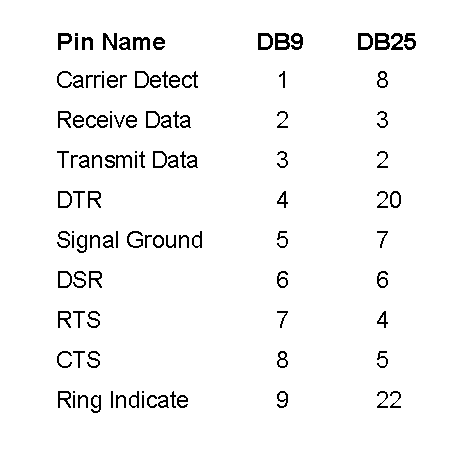
The connector(s) on the back of a PC have the following:
Comm 1 DB9 male
Comm 2 DB25 male
A simple way to test that the port is functioning on a computer is to short pins 2 and 3 and run a terminal program. You should be able to type on the computer and see the characters echoing back to your display. You may have to turn handshaking off to see this test.